Enter missing information related to a claim and resolve pends.
The main screen areas are—1) Claim snapshot, 2) viewports, 3) workspaces, 4) navigator, and 5) the star menu.
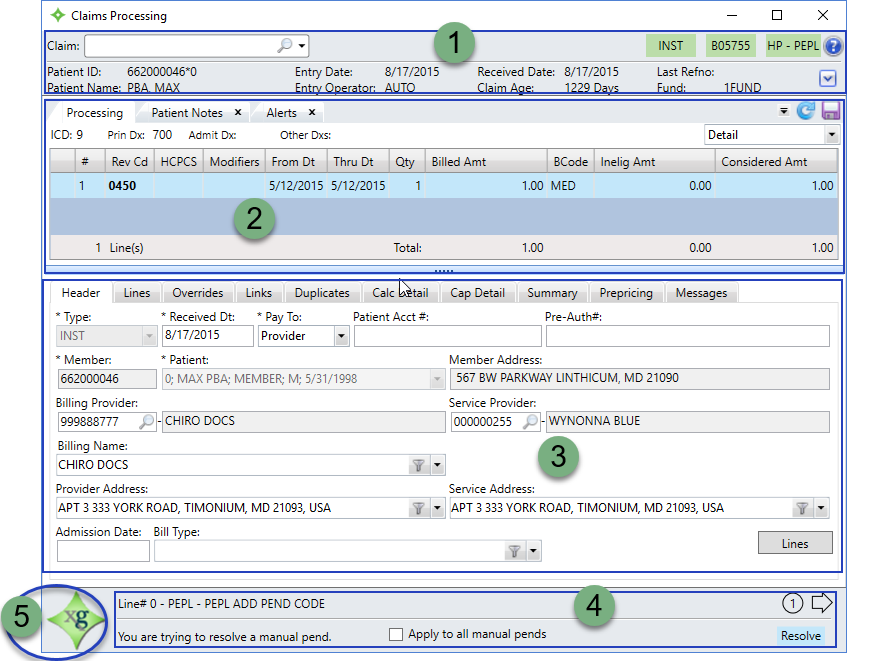
As you enter claim line information in the claim header workspace, the snapshot updates.
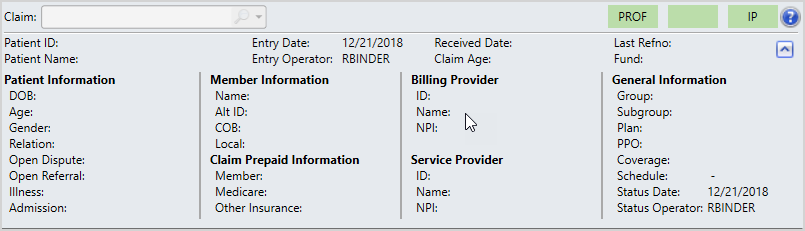
| Field | Description |
|---|---|
|
Claim |
Claim identification number entry/search or selection list. |
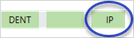
|
Green box containing the status of the claim. |

|
Green box displaying the claim type. DENT (Dental), INST (Institutional), or PROF (Professional). |
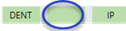
|
Green box displaying the claim number. On a claim entry, the box will be empty.
|
|
Identification number of the patient for whom the claim is being processed. |
|
|
Claim entry date. Current date if entering a claim, or the date the claim was entered if processing a claim. |
|
|
Date the office received the claim. Depending on your system settings this could be same as the Received Date.
|
|
|
The reference number of the most current claim the operator worked on. |
|
|
User who initially entered the claim. This is an automatically updated field.
|
|
|
Patient Name |
Full name of patient on the claim. |
|
The age of the claim from when it was received until now (Current Date minus the Received Date). This will only display for claims the |
|
|
Fund |
Fund associated with the member on the claim. |
|
|
Displays additional information for:
|
- Click the
 icon to the left of the Fund field or use the
icon to the left of the Fund field or use the F8key to display additional claim information.
The viewports show different claim line information. Choose a viewport from the list.
Click a row in the viewport to view a different claim line. The claim line row stays high-lighted which can be a useful marker to indicate which claim line you're viewing when you switch viewports.
- Beneath the viewport area is a "splitter" that you can drag up or down to adjust the size of the viewport area.
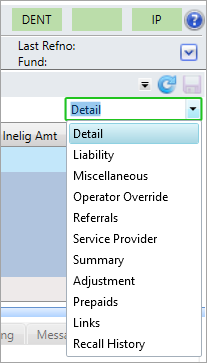
The viewports are:
ICD above the table. Institutional entry and processing viewports display the Prin Dx, Admit Dx, and Other Dxs codes if applicable. Informational viewports don’t display the codes above the table.-
Detail—Shows basic information for a claim line. For example, the from and through dates, procedure code, primary diagnosis code, and billed, ineligible, and prepaid amounts. The total billed, ineligible, and prepaid amounts for the claim show at the bottom of the table. Claim Detail viewport field descriptions
Claim Detail viewport field descriptions
Column Description #
The claim line number. If the entire claim is in Held or Audit status, then this field is blank.
Rev Cd - HIPAA
 HIPAA (Health Insurance Portability and Accountability Act of 1996) is the United States legislation that provides data privacy and security provisions for safeguarding medical information.-compliant, three-digit code consistent with the National Uniform Billing Committee.
HIPAA (Health Insurance Portability and Accountability Act of 1996) is the United States legislation that provides data privacy and security provisions for safeguarding medical information.-compliant, three-digit code consistent with the National Uniform Billing Committee. - Revenue Codes are descriptions and dollar amounts charged for hospital services provided to a patient. The revenue code tells an insurance company whether the procedure was performed in the emergency room, operating room or another department.
-
The claim schedule determines if revenue accounting is necessary for the claim line.
Note: 837I claims, may require Revenue codes.
HCPS The Healthcare Common Procedure Coding System (HCPCS) is a set of codes that standardize identification of medical services, supplies, and equipment.
- There are two sets of codes. The first, or Level I, code set is a five-digit numeric code that contains the Physicians Current Procedural Terminology (CPT) maintained by the American Medical Association.
- The second code set, or Level II is a code set for medical services not included in Level I, such as durable medical equipment, prosthetics, orthotics and supplies. These codes are alpha-numeric and begin with a single letter followed by four numbers.
Modifiers Procedure code modifiers—office or medical organization-defined codes that provide additional information concerning a particular service and can be used in the service price calculation. From Dt The start date for the service provided.
Thru Dt The end date for the service provided.
PoS Place Of Service. Numeric code describing the location where service was rendered. The codes are defined by the plan administrators but also include basys defaults.
Proc A code that identifies a specific service performed by a service provider.
Billed Amt The amount billed for the line item.
Qty The number of times the service was provided.
BCode The benefit code representing a benefit or service covered in the Summary Plan Description document (e.g. eye exam, emergency outpatient care, or an office medical visit).
Inelig Amt Considered Amt The amount considered for payment. It is calculated as follows: Billed Amount - Ineligible Amount. - HIPAA
-
Liability—Shows the patient, provider, and FSA Accounts offered and administered by employers that provide a way for employees to set aside, out of their paycheck, pretax dollars to pay for the employee’s share of insurance premiums or medical expenses not covered by the employer’s health plan. liability calculated amounts and indicates if an operator overrode one of the liability calculations.
Accounts offered and administered by employers that provide a way for employees to set aside, out of their paycheck, pretax dollars to pay for the employee’s share of insurance premiums or medical expenses not covered by the employer’s health plan. liability calculated amounts and indicates if an operator overrode one of the liability calculations.  Liability viewport field descriptions
Liability viewport field descriptions
Column Description #
The claim line number. If the entire claim is in Held or Audit status, then this field is blank.
Amount the patient owes.
Note: The amount is calculated automatically, but you can override it on the Claim Entry or Processing Overrides workspace.
Provider Liability
Amount that is the provider's responsibility.
-
For example, a provider belongs to a network and bills $90 for a procedure. The network only allows $50. If the claim is paid at 100% (no patient responsibility), then the provider is liable for the remaining $40.
Note: The amount is calculated automatically, but you can override it on the Claim Entry or Processing Overrides workspace.
PPO Discount The Preferred Provider Organization (PPO
 A group of providers who contract with employers, insurers or administrators to provide services to individuals for a negotiated amount.) discount is the amount the member saves using a network provider.
A group of providers who contract with employers, insurers or administrators to provide services to individuals for a negotiated amount.) discount is the amount the member saves using a network provider.- The PPO discount is the difference between the provider's billed amount and the PPO's allowed amount.
- If the plan doesn't use a PPO network, it will be zero.
Note: The amount is calculated automatically, but you can override it on the Claim Entry or Processing Overrides workspace.
Amount that could be FSA
 Accounts offered and administered by employers that provide a way for employees to set aside, out of their paycheck, pretax dollars to pay for the employee’s share of insurance premiums or medical expenses not covered by the employer’s health plan. eligible.
Accounts offered and administered by employers that provide a way for employees to set aside, out of their paycheck, pretax dollars to pay for the employee’s share of insurance premiums or medical expenses not covered by the employer’s health plan. eligible. - Patient Liability—Non-reimbursable Ineligible Amounts.
Note: The amount is calculated automatically, but you can override it on the Claim Entry or Processing Overrides workspace.
Overridden
A
Yesindicates an operator overrode a liability calculation (patient, provider, FSA, or PPO discount) from the Override workspace.- To see who overrode the liability calculation check the Operator Override viewport.
-
-
Miscellaneous—Shows additional information about the procedure—the laterality or specific digit affected. It also shows the revenue code if revenue accounting is used to calculate the claim line. Miscellaneous viewport field descriptions
Miscellaneous viewport field descriptions
Column Description #
The claim line number. If the entire claim is in Held or Audit status, then this field is blank.
The side of the body affected by the procedure.
L—Left side of the bodyR—Right side of the body
The toe or finger affected by the procedure.
- The possible values are 1 through 5, where the number represents a particular digit.
- HIPAA
 HIPAA (Health Insurance Portability and Accountability Act of 1996) is the United States legislation that provides data privacy and security provisions for safeguarding medical information.-compliant, three-digit code consistent with the National Uniform Billing Committee.
HIPAA (Health Insurance Portability and Accountability Act of 1996) is the United States legislation that provides data privacy and security provisions for safeguarding medical information.-compliant, three-digit code consistent with the National Uniform Billing Committee. - Revenue Codes are descriptions and dollar amounts charged for hospital services provided to a patient. The revenue code tells an insurance company whether the procedure was performed in the emergency room, operating room or another department.
-
The claim schedule determines if revenue accounting is necessary for the claim line.
Note: 837I claims, may require Revenue codes.
-
Operator Override—Shows the name of the operator that overrode the claim calculation, liability calculation, eligibility or PPO A group of providers who contract with employers, insurers or administrators to provide services to individuals for a negotiated amount. for a claim line.
A group of providers who contract with employers, insurers or administrators to provide services to individuals for a negotiated amount. for a claim line. Operator Override viewport field descriptions
Operator Override viewport field descriptions
Column Description #
The claim line number. If the entire claim is in Held or Audit status, then this field is blank.
Claim Calculation
The operator ID of the person who performed the override on the claim calculation.
Claim Calculation Date Date the claim calculation was overridden. Liability
The operator ID of the person who performed the liability calculation (patient, provider, FSA
 Accounts offered and administered by employers that provide a way for employees to set aside, out of their paycheck, pretax dollars to pay for the employee’s share of insurance premiums or medical expenses not covered by the employer’s health plan., or PPO discount) override.
Accounts offered and administered by employers that provide a way for employees to set aside, out of their paycheck, pretax dollars to pay for the employee’s share of insurance premiums or medical expenses not covered by the employer’s health plan., or PPO discount) override.- You can view the liability amounts on the Liability viewport.
Liability Date Date the claim liability calculation was overridden. The operator ID of the person who performed the override.
Eligibility date Date the claim eligibility was overridden. PPO  A group of providers who contract with employers, insurers or administrators to provide services to individuals for a negotiated amount.
A group of providers who contract with employers, insurers or administrators to provide services to individuals for a negotiated amount.
The operator ID of the person who performed the PPO override. PPO Date Date the PPO was overridden. -
Referrals—Shows the referrals for a claim line. The referral information includes the service covered by the referral, the approved number of visits or dollar amount covered by the referral, and the actual quantity used or applied. Referrals viewport field descriptions
Referrals viewport field descriptions
-
Service Provider—Shows the service provider's name, ID, and NPI A unique identifier issued by the National Plan and Provider Enumeration System (NPPES) to all health care providers who want to send or receive HIPAA transactions. The NPI is required under HIPAA legislation for all HIPAA transactions..
A unique identifier issued by the National Plan and Provider Enumeration System (NPPES) to all health care providers who want to send or receive HIPAA transactions. The NPI is required under HIPAA legislation for all HIPAA transactions.. Service Provider viewport field descriptions
Service Provider viewport field descriptions
-
Summary—Shows calculated amounts for the line item, such as the billed, considered, allowed, and covered amounts, along with any discount information. Total amounts for the claim show at the bottom of the table. Summary viewport field descriptions
Summary viewport field descriptions
Column Description #
The claim line number. If the entire claim is in Held or Audit status, then this field is blank.
The amount billed for the line item.
The amount considered for payment. It is calculated as follows: Billed Amount - Ineligible Amount.
The allowed amount. The considered amount compared to the UCR
 The Usual, Customary, and Reasonable amounts allowed for a procedure. UCR compares the charge for a procedure to the amount other doctors have charged for the procedure. UCR data can be external data obtained from HIAA or MDR by geographic area, or can be compiled internally. The allowed determination can be based on a percentile; for example, the 85th percentile would cover the charges of 85% of the doctors who submitted bills. or fee schedule amount and the lesser of the two is the amount allowed for the line item.
The Usual, Customary, and Reasonable amounts allowed for a procedure. UCR compares the charge for a procedure to the amount other doctors have charged for the procedure. UCR data can be external data obtained from HIAA or MDR by geographic area, or can be compiled internally. The allowed determination can be based on a percentile; for example, the 85th percentile would cover the charges of 85% of the doctors who submitted bills. or fee schedule amount and the lesser of the two is the amount allowed for the line item. Covered
The amount covered by providers. It is calculated as follows: (Allowed Amount - Deductibles) multiplied by (Co-Insurance %).
The amount that is covered under the plan rules. It is calculated as follows: Covered Amount - COB adjustments.
This discount amount. The discount is either:
- Net Covered Amount multiplied by Discount Percentage
OR
- a configurable discount amount ( e.g. a provider discount or a claim schedule discount)
The member share discount. This is calculated as follows: Discount (previous column) - a Discount Amount.
A code that identifies and defines the discount taken on the net covered amount.
Note: Discounts taken on billed or considered amounts are considered as ineligible amounts.
The actual benefit amount paid. It is calculated as follows: Net Covered Amount - Discount Amount.
-
Adjustment—Displays claim information that was adjusted for various reasons, including claim underpayment or overpayment, prior payments adjustments, or disputed case credits. Adjustment viewport field descriptions
Adjustment viewport field descriptions
Column Description Adj Seq Adjustment Sequence. Sequence number for the claim adjustment. Claim Ref# Reference number for the adjusted claim. Status The status of the claim. See the Claim statuses topic for descriptions.
Adjusted From Reference number of the original claim that was adjusted to a new claim.
- For example, if claim A100 is the original claim, the new claim, A102, was adjusted from A100.
Adjusted To Reference number of the new claim that was adjusted from the original claim.
- For example, if claim A102 is the new claim, the original claim, A100, is adjusted to A102.
Action Date The last date any adjustment changes were made to the claim.
Reason Code A code that identifies the adjustment reason. These codes can be site specific.
AD—admission choice errorBA—billed amount errorBC—benefit code errorBP—billing provider choice errorBQ—billed quantity errorCB—COB/prepaid entry errorCD—check damagedCL—claimant choice errorD—diagnosis errorDC—disputed case choice errorDP—duplicate claimDS—dates of service errorIL—illness choice errorPA—provider address errorPO—payment override errorPP—PPO choice/pre-priced entry errorPR—procedure errorRD—received date errorRF—referral choice errorRS—referral service choice error
Adj Operator Adjustment Operator. The operator ID of the person who made the change. Prior Pay Adj The prior payment amount for the associated claim, if applicable. Paid Amt The actual benefit amount paid. It is calculated as follows: Net Covered Amount - Discount Amount. -
Prepaids—Displays the member, Medicare, and other prepaid amounts as well as their totals.Note: Prepaid amounts apply at each line, not at the claim level. Prepaids viewport field descriptions
Prepaids viewport field descriptions
-
Recall History—Shows information related to a released claim that was recalled including the date and time, the operator that recalled the claim, and the prior release operator. Recall History viewport field descriptions
Recall History viewport field descriptions
Below the viewports are the workspaces. Most claims processing workspaces allow you to enter or update various claim information including patient and provider demographics. The exceptions are the Cap Detail, Summary, and Duplicates workspaces which are view only and can't be updated.
The workspace tabs are:
- Header—This is the information that will display in the snapshot and is the basic claim information such as the claim type, when it was received, the member, and billing information, etc. See Claims Header workspace field descriptions.
- Lines—The Lines workspace is tailored to the specific professional, institutional, and dental forms and contains the necessary values for each (Professional CMS 1500 Claim Form, Institutional CMS 1450/UB-04 Form, and Dental – ADA Form). See Claims Lines workspace field descriptions.
- Overrides—Allows entry of claim overrides information including Liability, Eligibility, and Stop Loss Payment. See Claims Overrides workspace field descriptions.
- Links—Shows information associated with (Illness, disputes, claims adjustments) that can be linked to the claim. See Claims Links workspace field descriptions.
- Duplicates—Displays information when a claim line is similar enough to other claims on the system and could be a duplicate. Possible matches show to validate or determine if there is a duplicate submission. When a
P25—Pended for Duplicatecode displays after validating a possible duplicate claim, you're guided to the Institutional Claim Duplicates workspace. See Claim Duplicates workspace field descriptions - Calc Detail—Shows how the amount covered by the fund is calculated for the selected claim line (the amounts applied to deductibles, the coinsurance percentage used). With the appropriate permissions and settings, you can change these value. See Calc Detail workspace field descriptions.
- Cap Detail—Shows how the system determined the pricing for the claim line and calculated the allowed amount for details. See Claims Cap Detail workspace field descriptions.
- Summary—Displays a payment summary of the claim lines. See Claims Summary workspace field descriptions.
- Prepricing—Medicare or other prepaid amounts, allowed amount, ineligible code and amount, considered amount, and the claim invoice number. See Claims Prepricing workspace field descriptions.
- Messages—Shows the claim and line comments that will display on the member or provider Explanation of Benefits (EOB). See Claim Messages workspace field descriptions.
- Accumulators—Displays the accumulators and accumulator descriptions associated with the claim line.
The navigator shows you two key editing validation messages at the bottom of the Claims Entry or Processing tabs.
You'll find the validation messages at the bottom of the Claims tab to the upper-right of the Claims processing or the bottom of the Claims tab to the lower-right of the Star menu.
- The first key item to note are any edits that have to be resolved for the claim.
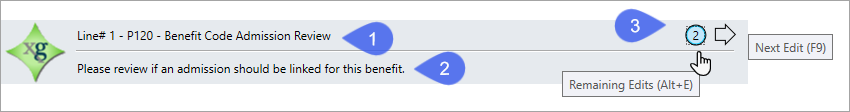
- How to resolve the edit displays in the second area, below the edit.
- The next area is sometimes referred to as the 'edits rotator'. Any remaining edits show here.
- Click the circle to show the edits window or use
Alt+E.
- Click the arrow to advance through the edit or use
F9. See Guided Processing System (GPS) for additional information.
- Click the circle to show the edits window or use
When you click ![]() at the left bottom of a Claims processing or entry tab, the star menu displays.
at the left bottom of a Claims processing or entry tab, the star menu displays.
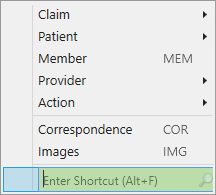
See Star menu for more information.